510 Series Features
![]()
3.5-inch Floppy Disk Drive (FDD) Module
The Toshiba 510 Series Personal Computer uses extensive Large Scale Integration (LSI), and Complementary Metal-Oxide Semiconductor (CMOS) technology to provide minimum size and weight, low power usage and high reliability. The computer incorporates the following features and benefits:
 Microprocessor - This
computer uses an Intel Pentium processor 133 MHz with VRT (Voltage
Reduction Technology) that operates at 2.9/3.3 volts. The math
co-processor and 16 KB cache memory are integrated into Pentium.
Microprocessor - This
computer uses an Intel Pentium processor 133 MHz with VRT (Voltage
Reduction Technology) that operates at 2.9/3.3 volts. The math
co-processor and 16 KB cache memory are integrated into Pentium.
 Cache memory - A 256
KB level-2 cache memory is provided in pipe-line burst SRAM.
Cache memory - A 256
KB level-2 cache memory is provided in pipe-line burst SRAM.
 Hard disk drive - The
510CDT has a 2.1 billion byte (2.02 GB) removable HDD pack. The
510CDS has a 1.3 billion byte (1.26 GB) removable HDD pack.
Hard disk drive - The
510CDT has a 2.1 billion byte (2.02 GB) removable HDD pack. The
510CDS has a 1.3 billion byte (1.26 GB) removable HDD pack.
 Selectable Bay - This
feature provides for connection of either a Floppy Disk Drive
(FDD), a CD-ROM, a second HDD module, or a secondary battery.
The FDD supports 3.5-inch 2HD (1.44 MB) disks and 2DD (720 KB)
disks. The FDD module can be connected to an external FDD port
with an attachment when another module is installed in the selectable
bay. A full-size, average 10-speed CD-ROM drive contains an ATAPI
(AT attachment packet interface) interface controller, and supports
the following formats: audio CD, photo CD, ISO 9660, and CD plus.
An optional 2nd HDD has 1.3 billion byte (1.26 GB) capacity. Using
an optional 2nd battery adapter, a battery pack can be installed
in the selectable bay to double the battery and operating time.
Selectable Bay - This
feature provides for connection of either a Floppy Disk Drive
(FDD), a CD-ROM, a second HDD module, or a secondary battery.
The FDD supports 3.5-inch 2HD (1.44 MB) disks and 2DD (720 KB)
disks. The FDD module can be connected to an external FDD port
with an attachment when another module is installed in the selectable
bay. A full-size, average 10-speed CD-ROM drive contains an ATAPI
(AT attachment packet interface) interface controller, and supports
the following formats: audio CD, photo CD, ISO 9660, and CD plus.
An optional 2nd HDD has 1.3 billion byte (1.26 GB) capacity. Using
an optional 2nd battery adapter, a battery pack can be installed
in the selectable bay to double the battery and operating time.
 Memory - This computer
comes standard with 16 MB of EDO (Extend Data Out) DRAM. This
includes 640 KB of conventional memory and 15488 KB of extended
memory.
Memory - This computer
comes standard with 16 MB of EDO (Extend Data Out) DRAM. This
includes 640 KB of conventional memory and 15488 KB of extended
memory.
 Display - The 510CDS
has a 12.1-inch DSTN (Dual-scan Supertwist Nematic) color LCD
with 800 x 600 pixels. The 510CDT has a 12.1-inch TFT (Thin Film
Transistor) color LCD with 800 x 600 pixels. The built-in display
controller supports full color capability and up to 1280 x 1024
resolution on an external monitor.
Display - The 510CDS
has a 12.1-inch DSTN (Dual-scan Supertwist Nematic) color LCD
with 800 x 600 pixels. The 510CDT has a 12.1-inch TFT (Thin Film
Transistor) color LCD with 800 x 600 pixels. The built-in display
controller supports full color capability and up to 1280 x 1024
resolution on an external monitor.
 Keyboard - An-easy-to-use
82/84-key keyboard provides a numeric keypad overlay for fast
numeric data entry or for cursor and page control. This keyboard
supports software that uses a 101- or 102-key enhanced keyboard.
Keyboard - An-easy-to-use
82/84-key keyboard provides a numeric keypad overlay for fast
numeric data entry or for cursor and page control. This keyboard
supports software that uses a 101- or 102-key enhanced keyboard.
 Batteries - This computer
has three different batteries: a Lithium-Ion main battery, a backup
battery (for memory backup), and an RTC battery (Real Time Clock).
Batteries - This computer
has three different batteries: a Lithium-Ion main battery, a backup
battery (for memory backup), and an RTC battery (Real Time Clock).
 Expansion memory slot
- An optional 8, 16, 32, 48, or 128 MB memory module can be installed
in the memory slot.
Expansion memory slot
- An optional 8, 16, 32, 48, or 128 MB memory module can be installed
in the memory slot.
 Parallel port - This
port can be used to connect a Centronics compatible printer or
other parallel device. The port supports ECP (Extended Capabilities
Port) conforming to IEEE·1284.
Parallel port - This
port can be used to connect a Centronics compatible printer or
other parallel device. The port supports ECP (Extended Capabilities
Port) conforming to IEEE·1284.
 Serial port - The serial
controller is 16550UART compatible. This standard, 9-pin, serial
port can be used to connect such serial devices as a serial printer,
serial mouse, or external modem.
Serial port - The serial
controller is 16550UART compatible. This standard, 9-pin, serial
port can be used to connect such serial devices as a serial printer,
serial mouse, or external modem.
 External monitor port
- The female, 15-pin, D-shell connector can be connected to an
external SVGA monitor. This computer supports VESA (Video Electronics
Standards Association) DDC (Display Data Channel) 2B compatible
functions.
External monitor port
- The female, 15-pin, D-shell connector can be connected to an
external SVGA monitor. This computer supports VESA (Video Electronics
Standards Association) DDC (Display Data Channel) 2B compatible
functions.
 PS/2(TM)
mouse/keyboard port - Either a PS/2 compatible keyboard or a PS/2
compatible mouse can be connected to this port.
PS/2(TM)
mouse/keyboard port - Either a PS/2 compatible keyboard or a PS/2
compatible mouse can be connected to this port.
 PC card slot - The PC
card slot can accommodate two Type II (5.0mm) cards or one Type
III (10.5mm) card, which support PCMCIA Release 2.01 standard.
These slots are ready for advanced cards, including PC card 16's
multifunction cards and CardBus 32-bit cards as well as the Zoomed
Video (ZV) port, which is dedicated to high-performance video
data transfer such as MPEG video play back.
PC card slot - The PC
card slot can accommodate two Type II (5.0mm) cards or one Type
III (10.5mm) card, which support PCMCIA Release 2.01 standard.
These slots are ready for advanced cards, including PC card 16's
multifunction cards and CardBus 32-bit cards as well as the Zoomed
Video (ZV) port, which is dedicated to high-performance video
data transfer such as MPEG video play back.
 Docking interface port
- This 240-pin port enables connection of an Enhanced Port Replicator
II or a Desk Station V Plus. The Enhanced Port Replicator II duplicates
the following ports on the computer: PS/2 keyboard, PS/2 mouse,
serial port, parallel port, external CRT, audio line-in, audio
line-out, headphone, and microphone. It also provides a joystick
port and two additional PC card slots (Type III). The Desk Station
V Plus includes the features of the Enhanced Port Replicator II
and the following additional features: two PCI/ISA bus and one
PCI bus expansion slots, one 5.25-inch drive bay, one selectable
bay, and one on-board SCSI-2 (Small Computer System Interface)
controller.
Docking interface port
- This 240-pin port enables connection of an Enhanced Port Replicator
II or a Desk Station V Plus. The Enhanced Port Replicator II duplicates
the following ports on the computer: PS/2 keyboard, PS/2 mouse,
serial port, parallel port, external CRT, audio line-in, audio
line-out, headphone, and microphone. It also provides a joystick
port and two additional PC card slots (Type III). The Desk Station
V Plus includes the features of the Enhanced Port Replicator II
and the following additional features: two PCI/ISA bus and one
PCI bus expansion slots, one 5.25-inch drive bay, one selectable
bay, and one on-board SCSI-2 (Small Computer System Interface)
controller.
 External FDD port -
The external FDD port lets you connect an external FDD when a
CD-ROM drive, second HDD, or second battery is installed.
External FDD port -
The external FDD port lets you connect an external FDD when a
CD-ROM drive, second HDD, or second battery is installed.
 AccuPoint - The pointer
control stick, located in the center of the keyboard, provides
convenient control of the cursor without requiring desk space
for a mouse.
AccuPoint - The pointer
control stick, located in the center of the keyboard, provides
convenient control of the cursor without requiring desk space
for a mouse.
 Serial infrared port
- This computer incorporates two infrared ports located on the
front and back. These ports are compatible with IrDA1.1 (Infrared
Data Association) FIR (Fast Infrared) standard, which enables
cableless 4 Mbps data transfer.
Serial infrared port
- This computer incorporates two infrared ports located on the
front and back. These ports are compatible with IrDA1.1 (Infrared
Data Association) FIR (Fast Infrared) standard, which enables
cableless 4 Mbps data transfer.
 Sound System - The sound
system is compatible with Sound Blaster(TM)
Pro(TM) and Windowsâ
Sound System. This computer is equipped with a microphone, stereo
speakers, and the following jacks: audio line-in, audio line-out,
headphone, and microphone.
Sound System - The sound
system is compatible with Sound Blaster(TM)
Pro(TM) and Windowsâ
Sound System. This computer is equipped with a microphone, stereo
speakers, and the following jacks: audio line-in, audio line-out,
headphone, and microphone.
 Internal Modem - (Optional
in some markets) - The modem supports V.34 data communication
(28.8Kbps), V.17 class-1 facsimile (14.4Kbps), and voice functions
(speakerphone and TAM: Telephone Answering Machine). This computer
is equipped with an RJ11 modem jack to connect a telephone line
directly.
Internal Modem - (Optional
in some markets) - The modem supports V.34 data communication
(28.8Kbps), V.17 class-1 facsimile (14.4Kbps), and voice functions
(speakerphone and TAM: Telephone Answering Machine). This computer
is equipped with an RJ11 modem jack to connect a telephone line
directly.
The 510 series Personal Computer is shown in Figure 1-1. The system configuration is shown in Figure 1-2.
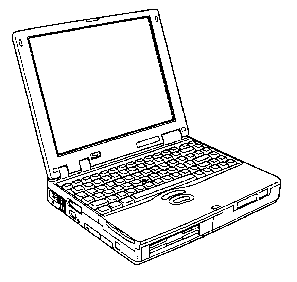
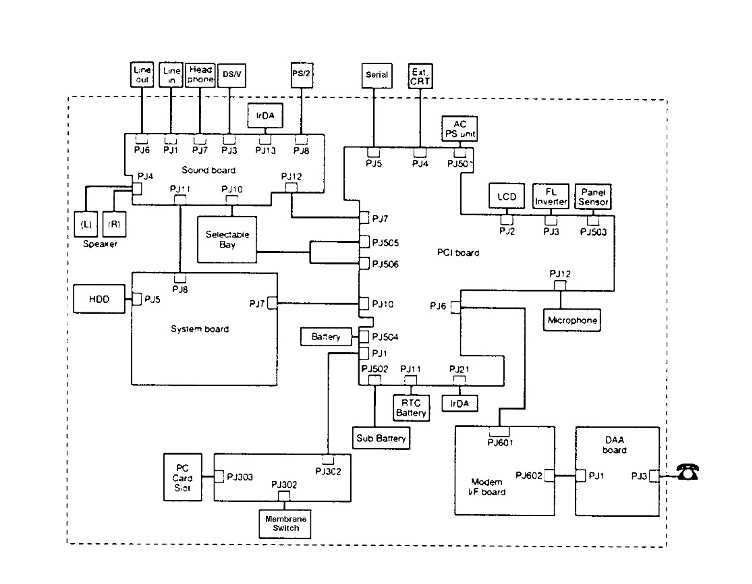
Figure 1-3 is a block diagram of the system unit.
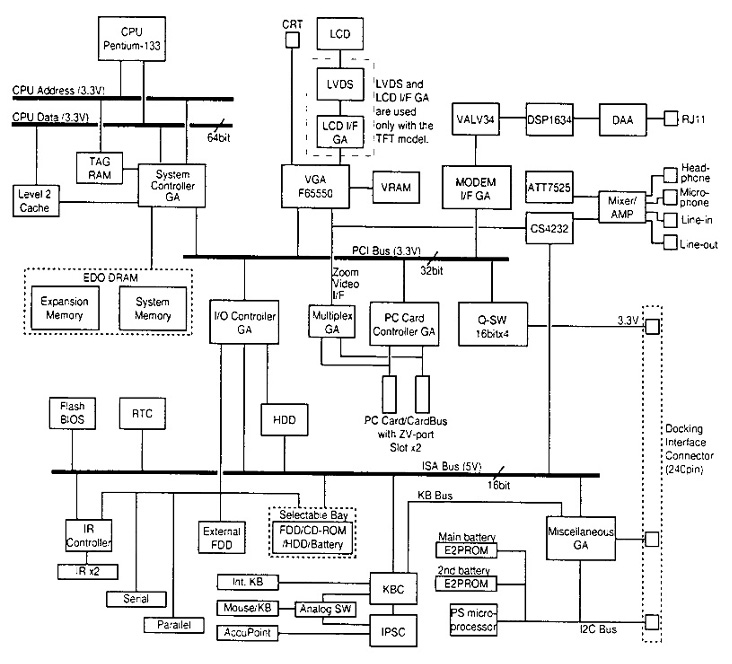
The system board is composed of the following major components:
 Intel Pentium processor -
The Intel Pentium processor operates at 133 MHz and 2.9/3.3 volts.
The math
Intel Pentium processor -
The Intel Pentium processor operates at 133 MHz and 2.9/3.3 volts.
The math
co-processor and 16 KB cache memory are integrated into Pentium.
 Level-2 cache memory -
Level-2 cache memory -
Data RAM:
Tag RAM:
 Standard RAM
Standard RAM
 BIOS ROM (Flash EEPROM)
BIOS ROM (Flash EEPROM)
 Video RAM 2 MB
Video RAM 2 MB
 System Controller Gate Array
System Controller Gate Array
This gate array has the following functions:
 I/O Controller Gate Array
I/O Controller Gate Array
This gate array has the following functions:
 Multiplex Gate Array
Multiplex Gate Array
 LCD Interface Gate Array (TFT
only)
LCD Interface Gate Array (TFT
only)
 PC Card Controller Gate Array
PC Card Controller Gate Array
 Miscellaneous Gate Array
Miscellaneous Gate Array
 Modem Interface Gate Array
Modem Interface Gate Array
 Video Controller
Video Controller
 Keyboard Controller (KBC)
Keyboard Controller (KBC)
 AccuPoint Controller (IPSC)
AccuPoint Controller (IPSC)
 Real Time Clock (RTC)
Real Time Clock (RTC)
The 3.5-inch removable FDD is a thin, high-performance reliable drive that supports 720-KB (formatted) 2DD and 1.44-MB (formatted) 2HD disks. When a CD-ROM is installed in the selectable bay, an external FDD can be connected to the external FDD port.
The FDD is shown in Figure 1-4. The specifications for the FDD are listed in Table 1-1.
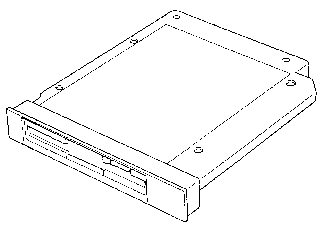
| Storage capacity (KB)
Unformatted Formatted |
|
|
| Number of heads | ||
| Number of cylinders | ||
| Access time (ms)
Track to track Average Head settling time |
|
|
| Recording track density (tpi) | ||
| Data transfer rate (Kbps) | ||
| Rotation speed (rpm) | ||
| Recording method | ||
The removable HDD is a random access non-volatile storage device. It has a non-removable 2.5-inch magnetic disk and mini-Winchester type magnetic heads.
The 510CDT supports a 2.1 billion byte (2.02 GB) HDD. The 510CDS supports a 1.3 billion byte (1.26 GB) HDD.
The HDD is shown in Figure 1-5. Specifications for the HDD are listed in Table 1-2.
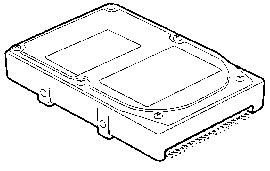
| Items | (MK2101MAN) | (MK2103MAV) | (MK1301MAV) |
| Storage capacity Formatted (byte) |
2,167,603,200 | 2,167,603,200 | 1,358,880,768 |
| Logical Cylinders | 4,200 | 4,200 | 2,633 |
| Logical Heads | 16 | 16 | 16 |
| Logical Sectors | 63 | 63 | 63 |
| Bytes per sector | 512 | 512 | 512 |
| Rotation speed (rpm) | 4,200 | 4,200 | 4,200 |
| Recording method | 8-9 RLL | 8-9 RLL | 8-9 RLL |
The 82-(USA) or 84-(European) key keyboard is mounted on the system unit. The keyboard is connected to the keyboard controller on the system board through a 25-pin flat cable. The 510 series AccuPoint, located in the center of the keyboard, provides convenient control of the cursor without requiring desk space for a mouse. The keyboard is shown in Figure 1-6.
See Appendix E for optional keyboard configurations.
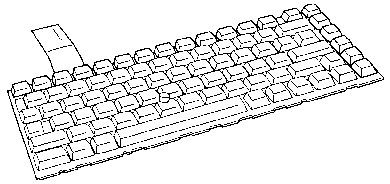
The removable CD-ROM drive accommodates either 12 cm (4.72-inch) or 8 cm (3.15-inch) CDs. It provides high-performance, average ten-speed play (reads 1500KB per second). This drive supports the following formats:
Red-Book, Yellow-Book, CD-ROM XA, Photo CD, CD-Bridge, CD-I, and CD Plus
The CD-ROM drive is shown in Figure 1-7. The specifications for the CD-ROM drive are listed in Table 1-3.
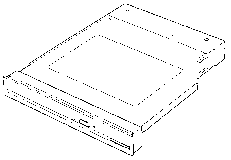
| Data Capacity (bytes/block) | ||
| Mode 1 | ||
| Mode 2 | ||
| Transfer Rate | ||
| Sustained Block transfer speed (blocks/s) | ||
| Sustained Data transfer speed (kbytes/s) | ||
| Mode 1 | ||
| Mode 2 | ||
| ATAPI Burst (Mbytes/s) | ||
| Access Time (ms) | ||
| Average Random Access | ||
| Average Random Seek | ||
| Average Full Stroke Access | ||
| Rotation Speed (rpm) | ||
| Data Buffer Capacity (Kbytes) | ||
The 510CDS STN Color Liquid Crystal Display (LCD) contains an LCD module, a Fluorescent Lamp (FL), and an FL inverter board.
The STN color LCD is backlit and supports 800x600 pixels with
a built-in display controller. This controller includes the functions
of Video Graphics Array (VGA) and Super VGA (SVGA) for external
display.
The display controller is F65550. This controller enables an LCD
to display a maximum
64 K colors.
The STN LCD is shown in Figure 1-8. The specifications for the
LCD are listed in
Table 1-4.
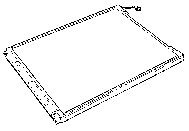
| Number of Pixels (pixels) | |
| Dot pitch (mm) | |
| Display area (mm) | |
| Contrast | |
| FL current (mA) | (Bright/Semi-bright) |
*NOTE: The FL currents at power on are:
Bright Semi-bright
AC cable connected 4.6 mA 3.6 mA
AC cable not connected 4.6 mA 3.6 mA
The FL inverter board supplies high frequency current to light the LCD's Fluorescent Lamp.
The specifications for the FL inverter are listed in Table 1-5.
| Input | Voltage (V) Power (W) | 4.8 |
| Output | Voltage (Vrms) Current (mA) | 4.6/3.6 |
The 510CDT TFT Color LCD contains a Liquid Crystal Display (LCD) module, a Fluorescent Lamp (FL), and an FL inverter board.
The TFT color LCD is backlit and supports 800x600 pixels with a built-in display controller. This controller includes the functions of VGA and SVGA for external display.
The display controller is F65550. This controller enables an LCD display of a maximum
16 M colors.
The TFT LCD is shown in Figure 1-9. The specifications for the
LCD are listed in
Table 1-6.
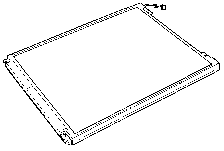
| Number of Pixels (pixels) | |
| Dot pitch (mm) | |
| Display area (mm) | |
| Contrast | |
| FL current (mA) | (Super-bright/Bright/Semi-bright) |
*NOTE: The FL currents at power on are:
Super-bright Bright Semi-bright
AC cable connected 4.6mA 3.6 mA 2.8 mA
AC cable not connected 4.6mA 3.6 mA 2.8 mA
The FL inverter board supplies high frequency current to light the LCD's Fluorescent Lamp.
The specifications for the FL inverter are listed in Table 1-7.
| Input | Voltage (V) Power (W) | 4.8 |
| Output | Voltage (Vrms) Current (mA) | 4.6/3.6/2.8 |
The power supply provides four kinds of voltages to the system board, has one microprocessor, and operates at 2 MHz. The power supply contains the following functions:
1. Determines if the AC cable or battery is connected to the computer.
2. Detects DC output and circuit malfunctions.
3. Controls the Battery icon, and AC IN icon.
4. Turns the battery charging system on and off and detects a fully charged battery.
5. Determines if the power can be turned on and off.
6. Provides more accurate detection of a low battery.
7. Calculates the remaining battery capacity.
8. Detects Ring Indicator (RI) signal for Auto Power On Function.
The power supply output rating is specified in Table 1-8.
| Use | Name | DC voltage (V) | Regulation tolerance (%) | Maximum current (mA) | Ripple (mV) |
| System logic, FDD, HDD Display panel, FL and PC card | B5V | +5.0 | ±5 | 4,000 | 100 |
| CPU, RAM, PC card | B3V | +3.3 | ±5 | 3,800 | 60 |
| Flash ROM, PC card | B12V | +12.0 | ±5 | 100 | 240 |
| System logic | MCV | +5.0 | ±5 | 5 | 0 |
The computer has three types of batteries:
Battery specifications are listed in Table 1-9.
| Main battery | Lithium-Ion | ||
| Backup battery | Nickel Metal Hydride | ||
| RTC battery | Nickel Metal Hydride |
The removable main battery pack is the computer's main power source when the AC cable is not attached. The backup and main battery maintain the state of the computer when you enable AutoResume.
Battery charging is controlled by a power supply microprocessor that is mounted on the PCI board. The microprocessor controls whether the charge is on or off and detects a full charge when the AC cable and battery are attached to the computer. The system charges the battery using quick charge or trickle charge.
| Quick charge 1 (power off) | About 3.5 hours |
| Quick charge 2 (power on) | 10 hours or longer |
NOTES:
The backup battery maintains data for AutoResume. The power source used to back up the AutoResume data is determined according to the following priority:
AC source/cable > Main battery > Backup battery
The backup battery is charged by the main battery or the AC adapter when the AC source/cable is used to power the computer.
Table 1-11 lists the charging time and data preservation period of the backup battery.
| Charging Time | |
| Data preservation period (full charge) |
The RTC battery provides power to keep the current date, time and other setup information in memory while the computer is turned off. Table 1-12 lists the charging time and data preservation period of the RTC battery.
| Charging Time (Power On) | |
| Data preservation period (full charge) |