See image below (click to enlarge):
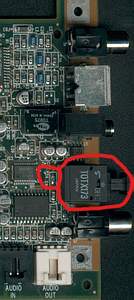
See image below (click to enlarge):

See image below (click to enlarge):

Version 1.0 - January 27, 2001
By Stephan Wagner
For use with Hardware CineMaster C 1.2E.
Introduction
Note! This modification is only for the advanced user. You will void your warranty and you can damage your card.
The modification will enable optical digital output from the Hardware
CineMaster card.
This has only been tested on Hardware CineMaster C revision 1.2E, but might also
work for other revisions.
Part List
Instructions
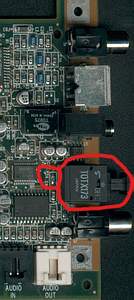


That's all.