
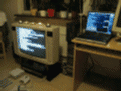
|
My main goal with Dreamcast emulation is to let NetBSD/dreamcast run, similar to how it runs on a real machine. I am also experimenting with other programs, such as Linux and simple demo programs that use KOS, and Marcus Comstedt's tutorial programs. These sometimes work to a certain degree.
Games (especially commercial games) are very unlikely to run.
It is possible to run NetBSD/dreamcast in GXemul. A NetBSD ramdisk kernel can reach userland, however, no network interface is emulated yet, so root-on-nfs is not possible.
(The photo on the right shows NetBSD/dreamcast running both on a real Dreamcast, and in the emulator.)
Download the 4.0 kernel here:
ftp://ftp.netbsd.org/pub/NetBSD/NetBSD-4.0/dreamcast/binary/kernel/netbsd-GENERIC_MD.gz
Start NetBSD/dreamcast using the following command line:
gxemul -XEdreamcast netbsd-GENERIC_MD.gz
According to http://mail-index.netbsd.org/port-dreamcast/2005/04/25/0000.html, Rui Paulo has made available a NetBSD/dreamcast Live CD. It can run in GXemul:
The image is available here:
http://netbsd.student.utwente.nl/rpaulo/
NOTE (February 2007): The ISO image seems to have been removed from the server, but you should be able to create one from scratch using instructions available at various locations on the Internet.
Only the ISO9660 filesystem image is needed:
http://netbsd.student.utwente.nl/rpaulo/livecd.raw.bz2Uncompress the CD image (using bunzip2), and type the following command to attempt to boot directly from the image:
gxemul -XEdreamcast -d co23965696:livecd.raw(The c disk image option is necessary to treat the raw file as a CDROM image, and the o part is needed because the ISO9660 filesystem in the image is offset by 11702 sectors, i.e. 2048 bytes each.)
At the root device: prompt, type gdrom0. For dump device, file system, and init path, just press Enter.
A Linux/dreamcast Live CD ISO image can be found here:
http://ftp.riken.go.jp/pub/misc/Japan/m17n.org/super-h/CD-R/lc2000.isoOnce you have downloaded the ISO image, type the following command to boot directly from the image:
gxemul -XEdreamcast -d o23965696:lc2000.iso
(It seems that this specific iso image was built using instructions from http://www.anytux.org/doc.php?doc_id=1.)