
KV9316A
I repaired a broken Black Box KV9316A 16-port KVM-over-IP switch through replacing electrolytic capacitors and an internal battery. The short story is that a manufacturer of several internal logic boards used cheap “TRec” electrolytic capacitors which failed with high ESR, and the manufacturer of the power supply unit used a cheap “SWC” electrolytic capacitor which failed open, causing a voltage drop under load. The long story follows.
Background
Black Box sells a line of KVM-over-IP switches known as ServSwitch EC. These are 4-, 8-, and 16-port cascade-capable KVM switches that allow remote access via VNC or a web browser. The first models (KV9304A, KV9308A, KV9316A) and refreshes of those models (KV9304A-R2, KV9308A-R2, KV9316A-R2) have PS/2 console connections, while a slightly different line (KV9404A, KV9408A, KV9416A) has USB console connections. Compared to the first models, the R2 refreshes and the KV94xxA series have an improved web UI, probably in addition to more subtle differences.
I have a KV9316A and a KV9408A. They are easy to find secondhand on EBay for $200 or less, which is a large discount to the new retail price, and even lower if needing repairs.
These KVM switches are designed by a Canadian company, Digital Multitools, which also sells its own KVM product DMT-320, which as you can see from the photos is very similarly styled to the Black Box KVM switches. Digital Multitools owns the domain 18235253.net, which the KVM firmware links to in its web UI in order to perform one-click upgrades. Unfortunately, the server software that serves the actual files was disabled at some point, but the last known firmware changelog can still be viewed.
The website of Digital Multitools at the time mentions that the product is built on a PowerPC embedded Linux platform. It contains a 200MHz AMCC PowerPC 405GP CPU on an IBM “Walnut” embedded Linux platform. In addition to the embedded computer mainboard, there are also one or two KVM backplanes depending on the model, and an I/O board. The KVM backplanes and I/O board are manufactured by a Taiwanese company, Rextron, which also manufactures its own line of KVM switches. According to public shipping records, Digital Multitools orders product directly from Rextron, completing the supply chain picture.
The KV9316A I own was supplied with an external switching power supply from HonKwang, HK-I518-A12.
Problems
Mainboard
The mainboard is mostly problem-free, except that the design includes a permanently mounted CR1220 battery. It is relatively easy to use a solder pencil to replace it with a socket and a new battery. I do not know what this battery’s function is exactly, since even with a flat battery, the unit was able to maintain settings between full power cycles.
Rextron boards
The Rextron boards are littered with “TRec” electrolytic capacitors, which appear to be among the brands affected by the Taiwanese capacitor plague. Most of the capacitors read anywhere from several ohms ESR to open circuit. Some were within expectation, but I replaced them all as a precaution. I always replace failed capacitors with 105 degree type and, if the replacement capacitor is not too large to fit the board layout, I also replace with a higher voltage rated equivalent.
The old solder was a bit difficult to clear out of some of the through-holes. While heating the through-hole with a solder pencil, I added new flux solder and used the leg of a new capacitor to poke the new solder (with flux) down into the old solder repeatedly until the entire hole flows enough to poke the leg through. Then I would move the leg in and out of the hole, while heating the hole and the leg, to mix the new solder with old solder until thing were moving/flowing more easily, then finally remove the leg and clear the hole with a spring-loaded solder sucker. In all, it’s not that bad once you figure out the technique, just be sure not to overheat the through-holes, you only need to distribute the new flux to get the joint moving.
Here is an image of my KV9316A after replacing the capacitors and the battery:
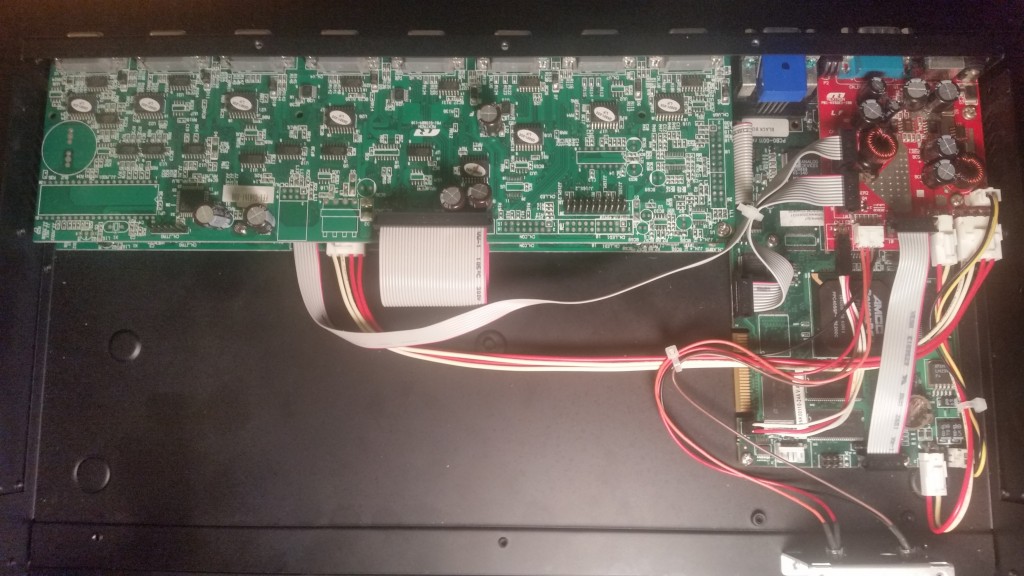
Power supply
The HonKwang HK-I518-A12 power supply contains a 10uF, 35V “SWC” brand capacitor which was failed open.
As a result, the output voltage would drop under load. Crack open the power supply and replace this capacitor to fix it. Or, just replace the power supply, since it’s rather cheap.
Remote console viewing
The remote console can be tricky to use, due to changes in technology since it was designed. Here are some quick notes on the three access methods mentioned in the manual.
Web interface
The web interface presents a username and password prompt. Once logged into, a Java VNC applet can be launched in the browser, which uses a generated one-time password to then connect to the VNC server, optionally over SSL.
The biggest problem with this method is that Java applets are officially deprecated, and are already non-functional in the Google Chrome browser.
A solution to launch the device’s Java VNC applet as a native Java application can be found here: kv9300_connect
Native VNC client
Many native VNC clients do not support SSL and can only connect to the non-SSL VNC port of the KVM switch, leaving authentication and communication insecure. This can be worked around by launching a stunnel session on the client, which some native VNC clients are capable of. The stunnel connection forwards traffic from the VNC client over a secure link to the SSL port of the KVM switch.
SSH Tunnel
Another method to tunnel the VNC traffic is via an SSH connection to the KVM switch. An SSH client connects to the device’s internal SSH server and sets up a secure tunnel over which the client’s unencrypted VNC traffic is forwarded to the server’s non-SSL VNC port.
However, using a recent SSH client you might see an error like this:
Unable to negotiate with 10.0.1.100 port 22: no matching host key type found. Their offer: ssh-dssYou can work around this by adding -oHostKeyAlgorithms=+ssh-dss to the ssh command line:
$ ssh -oHostKeyAlgorithms=+ssh-dss 10.0.1.100
